4 Benefits of Using Presentation Software
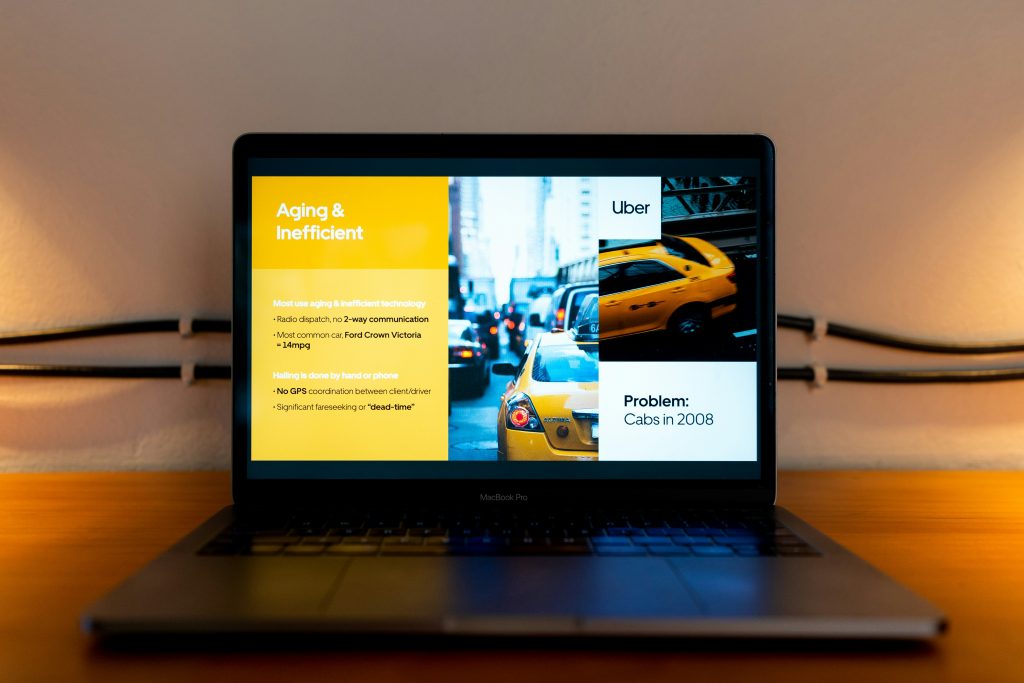
Students, teachers, and business professionals know how time-consuming it is to create presentation slides. Significant creative thought goes into designing presentations and making them look sleek and professional. Manually making presentations could take all day, depending on the length of your presentation, and many faculty members or business professionals don’t have that luxury.
Thankfully, many tools have been developed to make the presentation-making process easier. They help you make more creative and visually pleasing presentation slides while saving time. With these tools, you can develop clear, concise, and aesthetic slides in no time. Some benefits of such tools include:
1. Streamlined Content Creation
Designing the theme of your presentation is probably the most time-consuming part of making your slides. Presentation software could help you improve your efficacy by giving you several presets to choose from. These templates include placeholders for texts, images, statistics, and tables and cover most types of slides you will need to make; you just have to replace the preformatted placeholders with your content. Many presentation tools also have a drag-drop functionality; you simply have to drag a textbox or a table from the toolbar and drop it on your slide. This intuitive user interface can save you significant time.
2. Clarity and Structure
Presentations should have an easy-to-follow structure to keep the audience’s attention. They should start with a content slide, and the sequence of slides should be intuitive. If information is disorganized, your presentation isn’t easy to follow. The preset templates in presentation software come with outline tools that allow you to section your slides and map the flow of your presentation before you work. Within each slide, the templates have a clear organization of headings, images, and text boxes that make it easier to follow and highlight the key points.
3. Collaborative Functions
Presentations for group projects require input from everyone in the group. Traditional presentation tools like Microsoft PowerPoint don’t have a collaborative mode where multiple individuals can work on the presentation at the same time. However, modern tools have incorporated multiple collaborative functions that allow for real-time co-editing, where multiple individuals can work on the presentation at the same time and see everyone’s edits as they happen. They also come with version control and keep track of your edit history, so you can undo an undesired edit easily without distorting the rest of your presentation.
4. Integration with Other Tools
Presentation software isn’t meant to exist in silo. They require input from various other tools. For example, if your presentation incorporates data visualization, you will need spreadsheet and statistical software too. Many presentation tools offer integration with these software applications, so when you edit your data in Excel or SPSS, your graphs automatically get updated in your presentation, too.
Similarly, cloud storage platforms can be easily integrated into your presentation. This allows for centralized access where you can store your presentation in the cloud and access it from any device. This improves collaboration as well since everyone who has access to the cloud has the most recent presentation version available at all times.
Endnote
Whether academic or business, presentations are an integral part of work, and a lot of thought and time goes into a well-formatted presentation. Thankfully, presentation tools have simplified the process. With these tools, you can streamline your content creation, structure your slides, and collaborate with your group mates.
