How to Find Profitable Products for Amazon Online Arbitrage
Despite more competition on Amazon, you can still do well with online arbitrage. It’s easy to start and grow your business without needing a lot of money upfront.
Picking the right product is key to making money. Successful online arbitrage is all about researching products thoroughly. Finding profitable products takes a lot of time and effort.
Read on to discover strategies for finding products that work for online arbitrage and how to make your product research easier.
Choosing Profitable Products for Online Arbitrage
Online arbitrage means you buy products for a low price and then sell them for a higher price to make money. The basic idea is simple: get items at a discount and sell them at a profit. People doing online arbitrage look for discounted products online and sell them on Amazon.
To find the right products for online arbitrage, start by coming up with product ideas. Then, it’s important to check how profitable the product is, how well it might sell, and if there are any rules you need to follow.
Picking Amazon online arbitrage products in a Few Easy Steps
Step 1: Get product ideas by finding things at lower prices.
Step 2: Look into products to see how well they might sell, what rules are there, and if any account problems could happen.
Step 3: Study the product in detail to make sure it will make money when sold on Amazon.
How to Find Product Ideas for Online Arbitrage?
To get a great deal for online arbitrage, you need to know what to look for, choose a popular product group, and check out the item itself.
Requirements for finding online arbitrage deals
- Best Seller Rank (BSR) below 30,000;
- BSR stays the same for at least 90 days;
- Price between $15 and $100;
- Average rating of 4 stars or more;
- Reviews from 5 to 500;
- Item should be “new”;
- Standard size;
- Popular product group;
- Not sold by Amazon;
- Not a Private Label thing;
- Amazon isn’t in the Buy Box;
- Good product choices;
- Not a product that depends a lot on trends or seasons;
- Not too specialized.
What are the popular online arbitrage categories?
- Home & Kitchen
- Toys & Games
- Books
- Beauty & Personal Care
- Grocery & Gourmet Food
- Health, Household, & Baby
- Kitchen & Dining
- Baby
- Office Products
- Pet Supplies.
Where to search for product ideas for online arbitrage?
- Use tools to find products (Tactical Arbitrage, Search Mogul);
- Explore discounted deal websites like Brickseek for your product;
- Check out discounted deals on other online sales platforms such as Walmart or Etsy;
- Buy lists of researched deals on Amazon.
Websites to find online arbitrage products
- Google trends;
- Brickseek;
- eBay’s trending list;
- SaleHoo Market Research Lab;
- Walmart;
- Etsy;
- Pinterest;
- Shopify stores;
- AliExpress’s best-sellers list.
How to Conduct Product Research for Amazon Online Arbitrage?
When it comes to product research for online arbitrage, evaluating the potential for sales, confirming any sales restrictions, and ensuring no negative impact on account health are crucial steps.
Assessing sales potential
- Check the Best Seller Rank (BSR) – should be under 30,000 and stable over 90 days.
- Monitor the Buy Box behavior over three months for consistency.
- Analyze the number of FBA and FBM sellers on the listing (aim for 2 to 10).
- Estimate potential sales when selling as an additional seller.
Verifying Sales Restrictions
Confirm the product is not from a restricted category or brand and seek approval if needed.
Checking for Sales Limitations
Ensure that the product is not:
- Oversized or easily breakable;
- Meltable;
- Intended for adults only;
- In a prohibited category.
Ensuring no account health issues
Check that the product does not have:
- Suspected intellectual property infringements;
- Received intellectual property complaints;
- Customer complaints regarding product authenticity or condition;
- Issues related to food safety or product safety;
- Violations of listing policies, restricted product policies, or customer product review policies;
- Any other policy violations.
How to Automate Product Research?
Product research can be time-consuming and prone to errors. Tools like Seller Assistant can automate this process by providing key product metrics directly on the Amazon search page and storing data in Google Sheets.
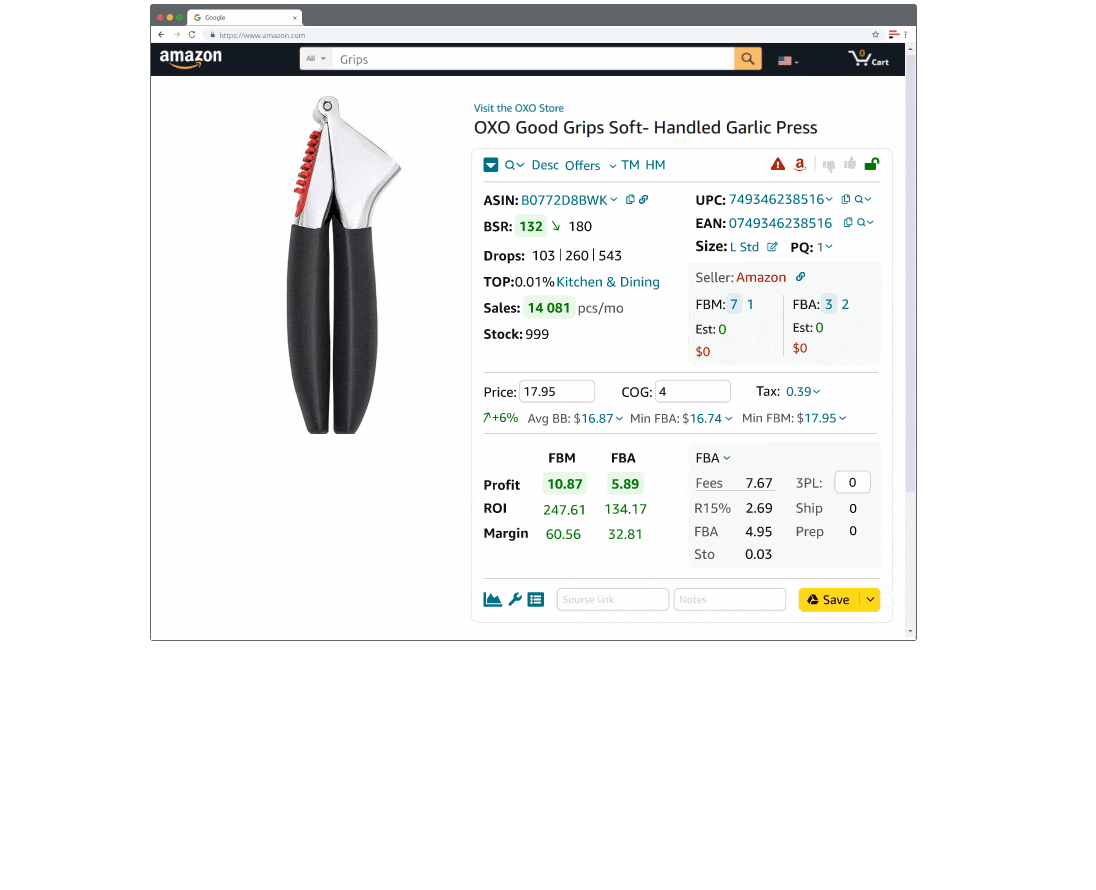
How to Do Product Analysis?
Analyzing products is crucial to determine their profitability on Amazon.
Quick assessment of product profitability:
- Subtract your buying cost from the Amazon selling price;
- Subtract additional expenses like shipping, taxes, Amazon fees, and shipping to Amazon;
- Review the remaining amount;
- Calculate ROI (should be at least 10%).
If the outcome is positive, the product is profitable. Tools like Seller Assistant can automate product analysis, saving time and improving accuracy.
In conclusion
When it comes to utilizing the online arbitrage strategy for product sales, thorough product investigation is crucial. This process is vital in determining whether to proceed with selling a specific item.
Researching products may feel repetitive. However, Seller Assistant efficiently alerts you to any sales restrictions or account health issues from the past. The app provides a range of functions, including an FBM & FBA profit calculator, Quick View, UPC/EAN to ASIN converter, ASIN Grabber, Stock Checker, and Restrictions Checker all in one user-friendly tool.
Try out Seller Assistant today. Start your 14-day trial and enhance your confidence in expanding your Amazon business.
