Image Optimization Best Practices
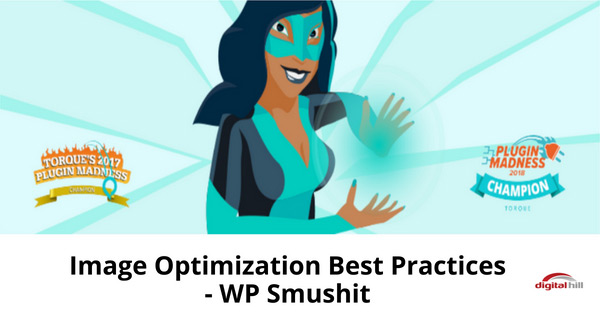
Website speed is important! If a site takes too long to load, visitors leave and often don’t come back. One item that impacts webpage loading speed significantly is the images on a webpage. WordPress websites have plugins that allow you to add features to your site to customize your site to meet your needs. With images being a current, major design trend, it’s important to have quality images on your website. However, too many large images on your website can slow it’s load time. WP Smushit plugin for WordPress websites allows you to compress and optimize your images, thereby improving website performance.
What Does WP Smushit Do?
Image Resizing
Resizing images without losing the quality of the original image isn’t easy. Smushit lets you set the maximum height and width of a large image.
The image will scale down as it is being compressed. While the image is being compressed not only is it smaller in terms of space needed to store the image but it retains the picture’s original quality.
Hidden Information Removal
Modern cameras store more than just images. Each photo you take contains hidden information that records data about the photo’s origins, the equipment used, and other useful facts.
It can be good to have this for your personal records, however; it greatly increases the overall file size of an image and can slow your website’s page load speed. Smushit can strip the unnecessary information from the photo file which can speed up your page load time.
Compatible With Directories
Aside from website image uploads, Smushit can also reduce the size of images stored on website directories. This can include images stored on Amazon S3 via other plugins, WP plugin images, and WP themes. Reducing the amount of storage space your images occupy not only make a site faster it also lets you upload more content.
Compatible With Other Plugins
No matter which WP image plugin you use, Smushit can work with it in managing your website’s image database. Some of the compatible plugins include Styles, WP Media Folder, WPML, WP Retina 2x, NextGen Gallery, and others.
Why Use WP Smushit
The main reason to use Smushit is it improves your website page speed. By compressing and optimizing large images, you provide better page load performance and save storage space.
In today’s world, it’s critical to understand how important page load speed time is to search engine rank. Optimizing your images speeds up your site with gives you a better search engine rank, which will get your site discovered more often. With a faster page loading experience, visitors will spend more time on your site interacting with your product or service.
Wrap-up
WPSmushit is about “delivering high-quality images at optimum speed” and can automatically optimize all your images no matter what their size. Image management, faster load times, and using less space make WP Smushit a very helpful and useful tool for your WordPress site. It’s a tool I definitely recommend and use on websites we manage.
If you want a tool outside of WordPress where you simply load a image and get it compressed, check out TinyImage.
