Modern Events Calendar and WordPress, Seamless Integration with your Website
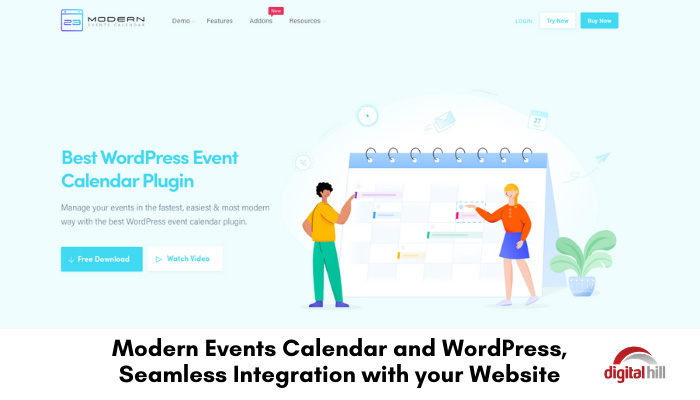
Forget the ‘hard way’ of running an event platform. Modern Events Calendar (MEC) will simplify your events and work seamlessly with your WordPress website. Whether you plan on creating events or publishing them, this plugin is the way to go. MEC also handles the registration of participants.
As the name suggests, the MEC plugin is designed with the latest trends in mind. It provides an easy way to manage different types of events on your WordPress site. It’s fully responsive and works well with various tools, including WooCommerce.
Other plugin options can be admittedly hard to use and you need to do a lot of styling to make your website look good. This is especially true when you’re a CSS and JavaScript beginner. In the case of Modern Events Calendar, there’s no jargon or coding needed!
With that out of the way, let’s take a closer look at 5 features you’ll love about Modern Events Calendar.
Modern Events Calendar and WordPress
1. Events Creation Becomes Easier than Ever
Modern Events Calendar was built for this purpose – creating events as easy as pie!
Effortlessly, you can craft single-day, multiple day or all-day events and use various features to customize your activities extensively. Add images, and ticket variations if you like.
For some extra spice in the mix, you can set your events to repeat on specific days (for example, every Monday). Additionally MEC has smart features such as event countdowns, adding dynamic event labels, and hourly schedules for ticket holders.
2. Manage Events like a Pro
If you upgrade to the Pro version, you’ll unlock extra, more powerful features.
Some of these main features are the ability to customize your design to suit your needs and accept payments (it’s part of the process of registering tickets). Additionally, if you feel generous, you can offer coupon codes and discounted tickets.
With the Pro version, you also unlock a range of specialized map features, using Google Maps.
3. Events should Look the Best
Of course, with a variety of layouts, MEC gives you limitless ways to further craft your display.
With endless display features, such as multiple color skins, custom colors, different view styles, a full calendar view, and an event search tool, you can make events look sharp. What’s more? The features add interest, making the events accessible and easy to book.
As you continue, you’ll see the grid, list, carousel, or modal on your WordPress platform. The RTL support and filters are certainly worth exploring to have a decent look.
Notably, customization tools align your events with your brand. Plus, your site visitors can view using different devices without compromising design.
4. Booking has Never Been Easier
Thanks to the booking functionality, the participants of your events book and pay the required fee in minutes. Yes, that’s right. The booking process is flawless, and attendees will only need to come with their tickets.
5. It’s Functions as Good as It Looks
Apart from all its features, Modern Events Calendar allows you to import the information you need from other tools. Isn’t that amazing?
You can import data from other plugins such as Event on and The Event Calendar (it doesn’t discriminate) or add your events from different platforms, including Google Calendar, Facebook, and Meetup.
Modern Events Calendar and WordPress is the Perfect Pick!
Wrapping things up, the MEC interface is easy to use, clean, and super inspiring to create and display events while facilitating the booking. For sure, MEC is undoubtedly worth a try (and it doesn’t hurt your wallet).
With the full range of options at your display, you can take your events on the next level (even on the free version). Utilizing this plugin can distinguish an amateur from a professional event manager, taking you to the next level.